To get started with the LongShot Chrome Extension, follow these 5 simple steps.
Step 1: Download the LongShot Chrome Extension and pin it on your Chrome browser. Check the image for reference.
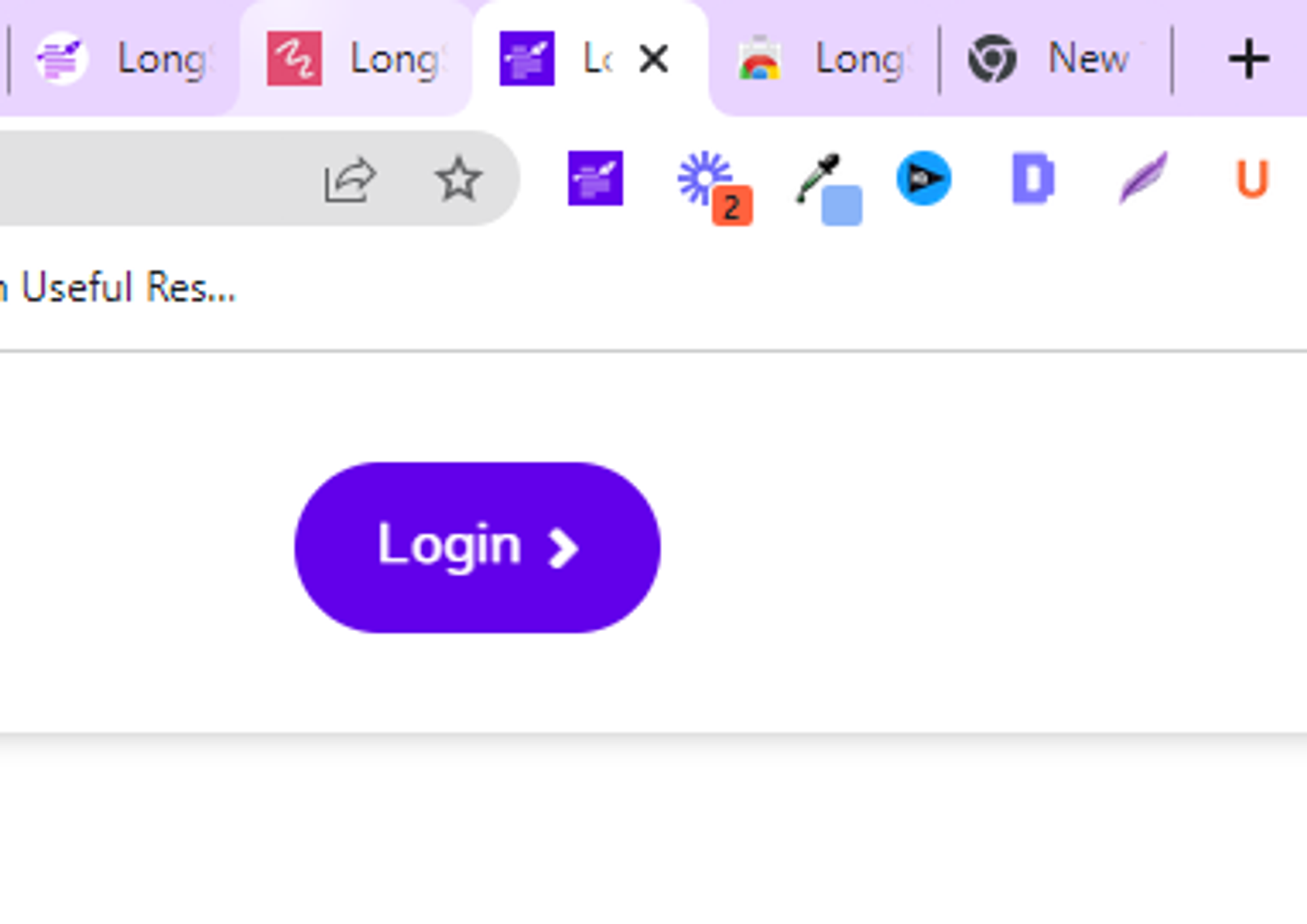
Step 2: Click on the pinned LongShot logo to open up your LongShot app Plugin setting page.
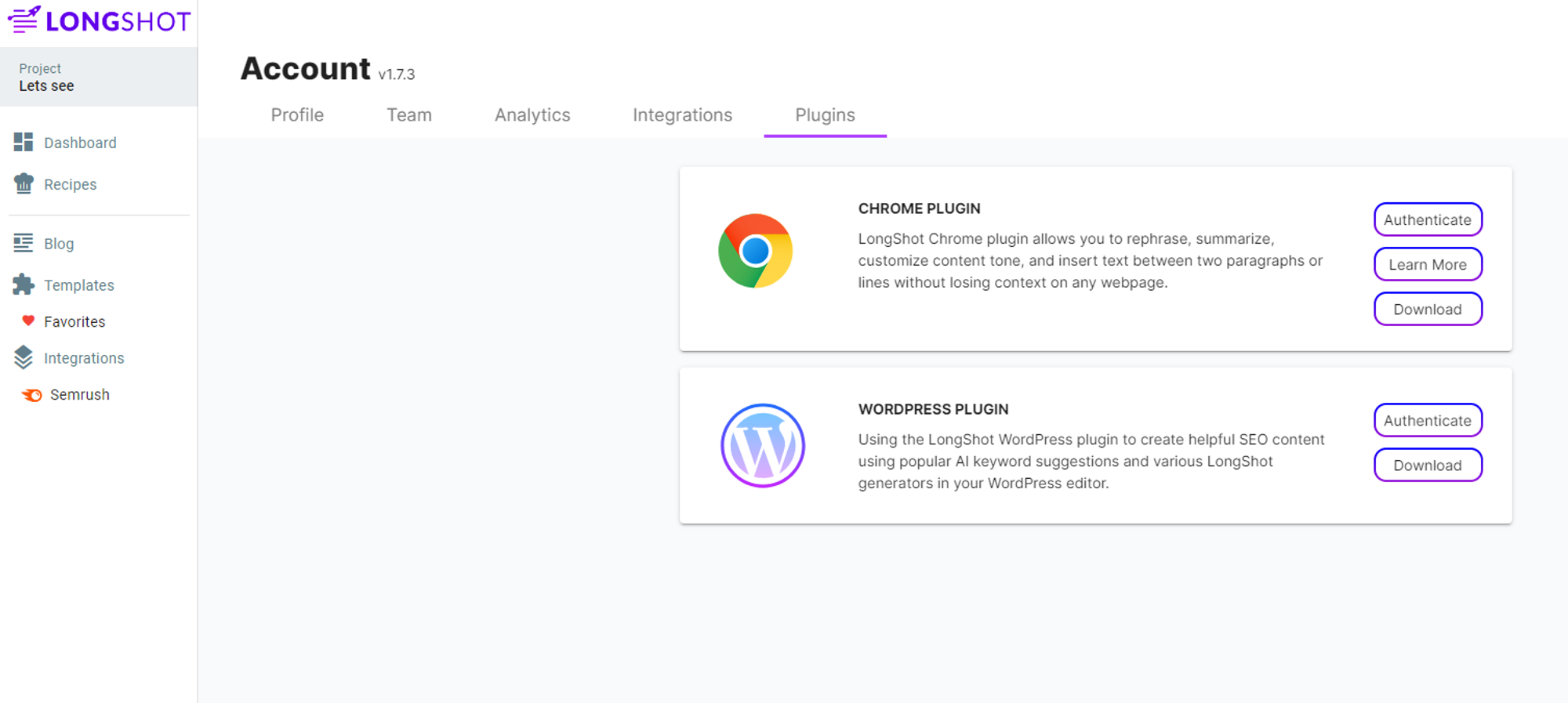
Step 3: Inside the Plugin settings, click on the Authenticate option adjacent to the Chrome extension. This will activate your plugin and connect it with your LongShot account.
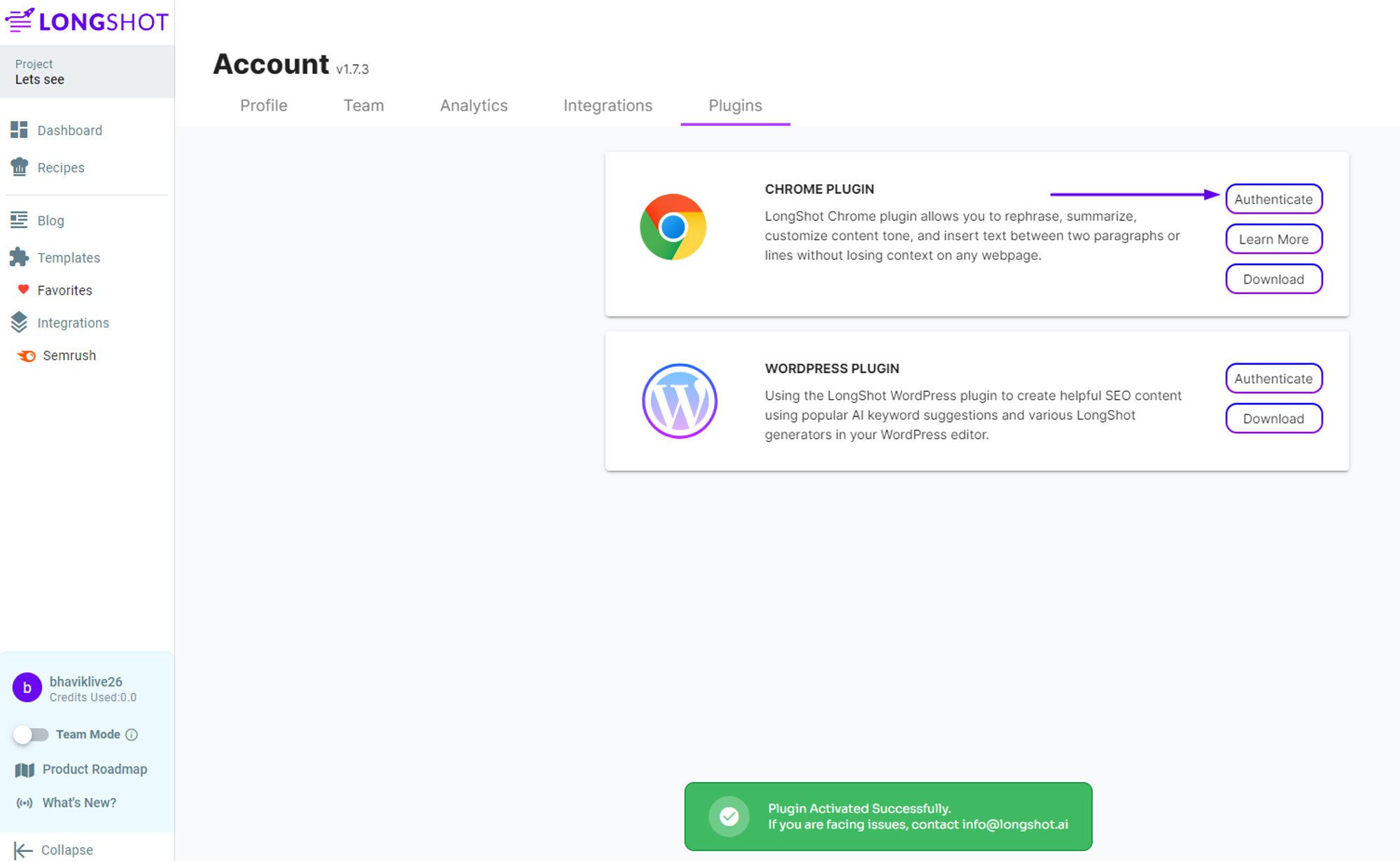
Step 4: After the plugin is authenticated, you can see your name at the top. Otherwise, it would show as Guest and prompt you to connect to your LongShot app account.
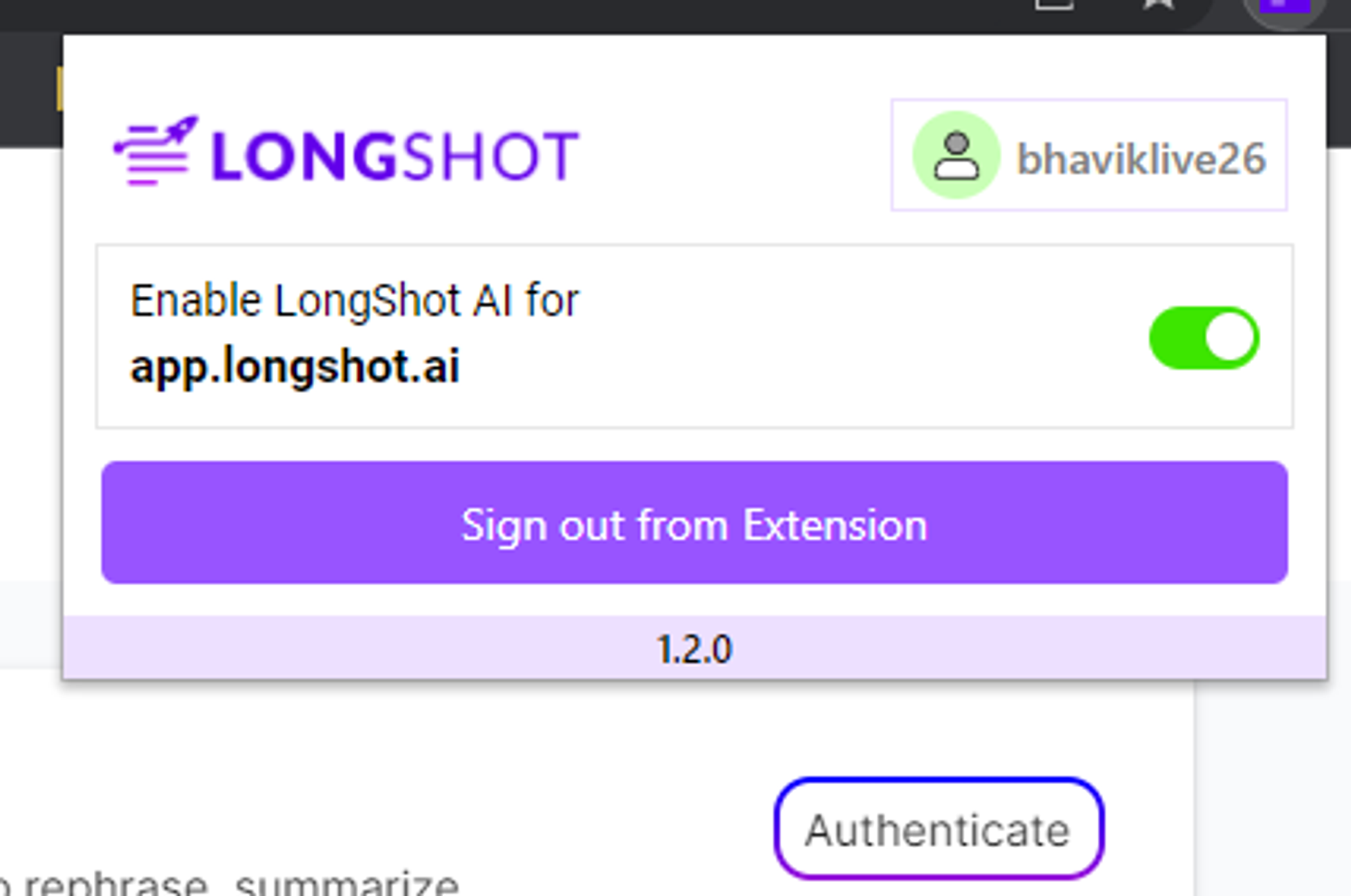
Step 5: Now, you can go ahead and create content on any webpage. Simply select the phrase or paragraph and click on the LongShot icon that pops up. That'll open up all the features available. Choose what's relevant and create content.
TL;DR Check out this video to learn how to get started with the LongShot Chrome extension.
